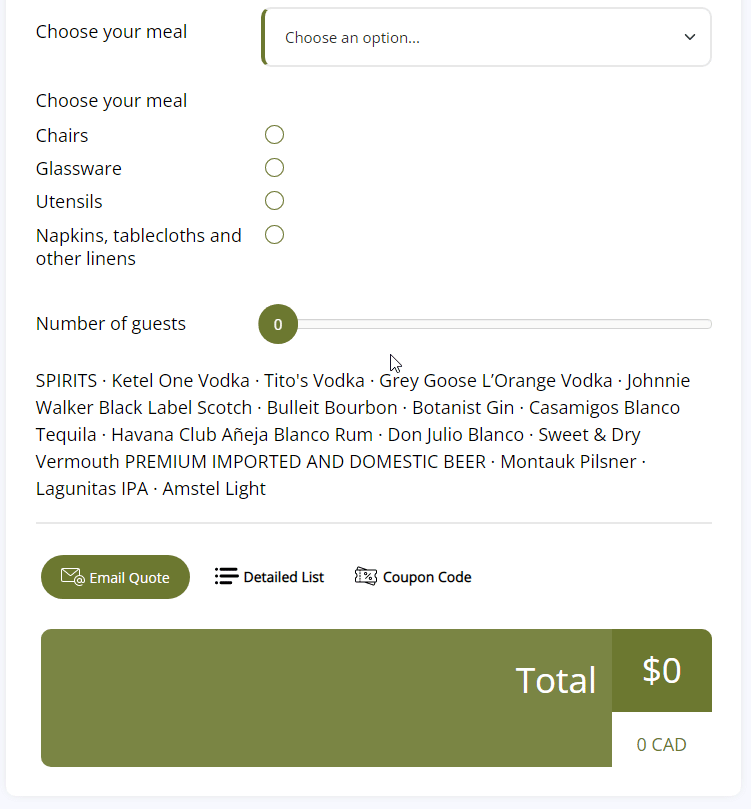Introduction
Introducing the Price Range feature - the perfect solution for businesses operating with flexible pricing. Whether your costs fluctuate due to market trends, supply, and demand, or customized services, our Price Range feature enables you to communicate this effectively.
By allowing you to send a percentage (%) range for the total cost calculated, we help ensure that your customers have a clear understanding of potential cost variations, fostering transparency and trust in your business operations.
If you're a business with a price range and not a definitive price, you can send a percentage (%) range for this entire calculator total with the Price Range feature.

Use Cases:
- Construction and Home Renovation: Costs can fluctuate based on material costs, labor availability, and project complexity.
- Custom Manufacturing: The price can vary depending on the materials used, the complexity of the design, and the time it takes to create the product.
- Consulting Services: Depending on the scope and duration of a project, costs can significantly vary.
- Event Planning: Costs can vary greatly depending on the size, location, and complexity of the event.
- Freelance Services: Costs can range based on the specific service provided, the time it takes, and the level of expertise required.
- Retail: Especially for businesses that deal in commodities whose prices fluctuate with market trends.
Benefits:
- Flexibility in Pricing: Accommodates varying cost factors such as labor, materials, or market demand, providing customers with a realistic cost spectrum.
- Enhanced Transparency: Builds customer trust by openly displaying the potential variance in pricing, avoiding surprises and fostering a transparent pricing model.
- Increased Conversion: Helps customers with different budgets find options within their price range, potentially increasing the conversion rate for quotes to sales.
What It Looks Like
Activate This Setting
Step 1. Click on Calculator Settings

Step 2. Add Price Range in percentage

Extra Settings
Custom Totals
You can use the shortcode add the lower and higher price anywhere on your page
- [scc_calculator-total type='text' idvalue='' price-range='lower']
- [scc_calculator-total type='text' idvalue='' price-range='higher']
Limitations
Given the feature's design to provide preliminary estimates rather than exact pricing, the following functionalities will be deactivated when the Price Range option is in use: :
- Paypal Checkout
- Stripe Checkout
- Add To Cart (WooCommerce Checkout)
Was this article helpful?
That’s Great!
Thank you for your feedback
Sorry! We couldn't be helpful
Thank you for your feedback
Feedback sent
We appreciate your effort and will try to fix the article